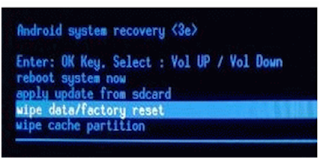Tuesday, November 8, 2016
samsung e2232 flash file
samsung e2232 flash file
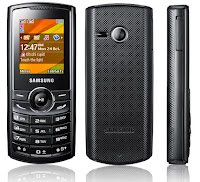 This is Latest Flash File For Samsung E2232 Call Phone. if your phone is
not working properly only show samsung logo on screen, device is dead,
auto restart or any other flashing problem you need to upgrade your call
phone flash file or flash your device. download this flash file below
this page.
This is Latest Flash File For Samsung E2232 Call Phone. if your phone is
not working properly only show samsung logo on screen, device is dead,
auto restart or any other flashing problem you need to upgrade your call
phone flash file or flash your device. download this flash file below
this page.
Know more about this call phone
General-2G Network-GSM 900 / 1800
SIM-Mini-SIM
Announced-2011, August
Status-Available. Released 2011, August
Body-Dimensions
110.6 x 45.4 x 13.9 mm (4.35 x 1.79 x 0.55 in)
Weight-73 g (2.57 oz)
Display-Type-TFT, 65K colors
Size-128 x 160 pixels, 1.8 inches
(~114 ppi pixel density)
Samsung E2232 Flash Files Or Latest Firmwares Files Free Download Here
Download link
Samsung Galaxy S5 (SM-G900H) Firmware
Samsung Galaxy S5 (SM-G900H) Firmware
This Latest Flash File For Samsung Galaxy
S5. when your smart phone is dead, hang freezing problem, if your call
phone option is not working properly at this time you need to upgrade
your smart phone or flash this smart phone.
Samsung Galaxy S5 (SM-G900H) 4.4.2 Kitkat Firmware
Download link
Country: India
Android Version: 4.4.2
Product Code: INU
PDA: G900HXXU1ANG3
CSC: G900HODD1ANG1
Samsung Galaxy S5 (SM-G900H) 5.0 Lollipop Firmware
Download link
Country: India
Android Version: 5.0
Product Code: INU
PDA: G900HXXU1BOL2
CSC: G900HODD1BOL1
Sunday, November 6, 2016
How To Hard Reset Nokia Lumia 710
How To Hard Reset Nokia Lumia 710
If You Forget Your Device password you need to hard reset your device. today i will share with you how to hard reset your nokia lumia 710 smart phone. After Hard Reset All Data Will Be Lost. Backup Your All impotent data contact number, message, photos, videos etc than reset your smart phone.
1. At First Turn Off Your Device.
2. Now Press And Hold Volume Up + Camera Button + Power Button only release Power Button when device will vibrate.
3. until press and hold volume up + Camera Button.
4. your device is reset now and solve your problem you can use now.
How To Hard Reset SAMSUNG S5830i Galaxy Ace
How To Hard Reset SAMSUNG S5830i Galaxy Ace
Backup Your All Data Remove sim card memory card. than follow below step by step post
1. Turn off Your Call Phone. Pressing Power Key.
2. Pressing and hold together Home + Power Key Until Show Samsung logo on screen.
3. after few second show android recovery menu on screen release all keys.
4. Now select "wipe data / factory reset" use Volume down key to scroll and home key to confirm.
5. this step select "Yes -- delete all user data" confirm to whole process pressing home key.
6.last step select reboot system now
done.
How To micromax a116 hard reset
How To micromax a116 hard reset
1.Press and hold Power Key Until Device is turn off.
after turn off your call phone remove sim card and memory card.
2. Press and hold Volume up + Volume Down + Power key to turn on your device.
3. after few second show to menu on screen.
4. you need to select this option "wipe data / factory reset" Use Volume Down Key to Scroll and Power Key To Confirm.
5. Now Select This "Yes -- delete all user data" again confirm this.
6.at this step select this "reboot system now" use volume key to scroll and power key to confirm whole process.
Done.
Saturday, November 5, 2016
Nokia 101 (RH-131) Latest Flash File Download Free
Nokia 101 (RH-131) Latest Flash File Download Free
 Download
Latest Flash File/ Firmware Nokia 101 (RH-131) Free. if your device is
dead or not working properly you need to flash your device firmware. we
are alwayes share with you upgrade flash files. you should use upgrade
flash file. upgrade flash file is better for your device security. i
hope you can solve your device flashing problem.
Download
Latest Flash File/ Firmware Nokia 101 (RH-131) Free. if your device is
dead or not working properly you need to flash your device firmware. we
are alwayes share with you upgrade flash files. you should use upgrade
flash file. upgrade flash file is better for your device security. i
hope you can solve your device flashing problem.
Download link jmd
Free Download Latest Nokia 215 (RM-1110) Flash File Direct
Free Download Latest Nokia 215 (RM-1110) Flash File Direct
Download Latest
Upgrade Flash File Available here For Nokia 215 (RM-1110) You can
Download This Flash File. If Your Device is not working properly, hang,
slowly working, device is dead or any others Software Problem You Need
To Flash your Device firmware. At First Check Your Device hardware
problem if you not find any hardware problem still device is auto
restart, hang, freezing any others problem you need to try flash your
call phone use this upgrade flash file. if you have any flash tool like
ufs, jaf or nokia bast usb tool you can flash use this firmware file.
You Can Download This flash file without waiting just click download
link and wait few seconds.
This Flash File Size 10 mb
Nokia Asha 305 RM-766 Firmware Latest Flash File V7.80

At First Check Your Device hardware problem. if you did not find any hardware problem on your device you can flash your device. if your phone is dead, slowly working, only show Nokia logo on screen and device is freezing you need to flash your call phone. you know already we are always share upgrade flash file. you should use upgrade flash file. download this flash file if you need any help please comment.
rm766__07.42.mcusw Size : 14.6 MB
rm766__07.42.image_maa_059L1 size.10.6MB
rm766__07.42.ppm_maa size. 4.1 mb
Subscribe to:
Posts (Atom)
-
G'Five E71Y bad connect charger solution (China bad connect charger solution) G'Five E71Y bad connect charger solution and also ...
-
nokia 5030 white display solution and display way ] jmdmobile simga
-
use av a tor box new update v 6.513 (chaina service tools) download avator v 6.513 click here note:- only ragistered usere use this t...